Volumes
What Is POS Volume?
POS volume is storage resource visible as a block device to a client host. Internally, POS volume is an NVM namespace and attached to one of the NVM subsystems on a target. When POS volume is mounted, the corresponding NVM namespace allows incoming connection and is accessible to initiator(s). When the connection is established, NVM subsystem creates a new controller, from which point the initiator can send/receive block requests over the connection. This process is illustrated in the following figure.
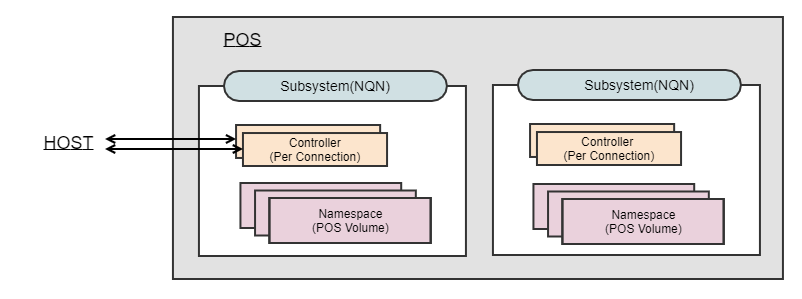
Here are a few constraints on the relationship among the components:
- POS volume cannot be shared by multiple NVM namespaces.
- NVM controller is associated with one host at a time.
The following figure elaborates more on how block devices on an initiator are mapped to NVM namespaces on a target. The target is exposing two NVM namespaces from NVM subsystem 0 and another two from NVM subsystem 1. Each NVM namespace is called as POS volume and abstracted as a block device on the initiator. The naming convention of a standard NVMe-oF block device is, /dev/nvme{subsystem number}n{namespace number}. For example, /dev/nvme1n1 will be mapped to (NVM subsystem 1, NVM namespace 1) on a target.
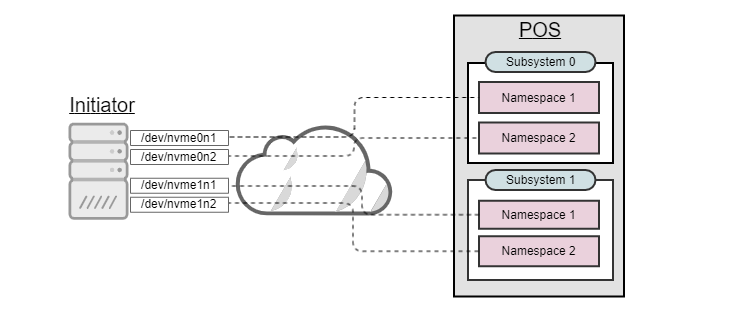
Node SN Model Namespace Usage Format FW Rev
---------------- -------------------- ---------------------------------------- --------- -------------------------- ---------------- --------
/dev/nvme0n1 IBOF00000000000001 IBOF_VOLUME_EXTENTION 1 2.15 GB / 2.15 GB 512 B + 0 B 19.10
/dev/nvme0n2 IBOF00000000000001 IBOF_VOLUME_EXTENTION 2 2.15 GB / 2.15 GB 512 B + 0 B 19.10
/dev/nvme1n1 IBOF00000000000002 IBOF_VOLUME_EXTENTION 1 2.15 GB / 2.15 GB 512 B + 0 B 19.10
/dev/nvme1n2 IBOF00000000000002 IBOF_VOLUME_EXTENTION 2 2.15 GB / 2.15 GB 512 B + 0 B 19.10
Constraints on POS Volume Creation
POS validates user-supplied inputs when creating POS volume. The properties of POS volume must satisfy the following constraints:
- The size must be multiples of 1 MB.
- The minimum size is 1 MB.
- The maximum size can be as large as the free space of POS array.
- The size can be specified in units of Byte, Mega Byte, Giga Byte.
- The length of a volume name must be between 2 and 255 (inclusive).
- Any whitespace(s) in the front or the end of a volume name is trimmed.
- Only the following character set is allowed for a volume name: [a-zA-Z0-9_-]
- The volume name must be unique within POS array.
- The maximum number of POS volumes is limited to 256 for a single POS array.
- POS array must be in “NORMAL” (i.e., successfully mounted) or “BUSY” state to be able to create new POS volume.
Constraints on Throttling POS Volume Performance
Storage administrator can choose to set performance limit on per-volume basis. The maximum bandwidth (BW) or IOPS value can be provided during volume creation or configured dynamically afterwards. This configuration affects both read/write performance of a volume.
POS validates the configuration and uses it only when they are within an expected range. Otherwise, POS may cut it down or pick up a smaller one. Here are a few contracts and constraints:
- If the sum of (BW, IOPS) pairs from all POS volumes exceeds the capacity of POS performance, POS chooses a smaller value than what is provided by a user.
- If both IOPS and BW are set, POS chooses whichever is satisfied first for throttling.
- BW must be between 10 ~ 17592186044415(UINT64_MAX / 1024 / 1024) and in the unit of MiB.
- If BW is null (not given) or 0, POS will not impose any BW limit on a volume.
- IOPS must be between 10 ~ 18446744073709551(UINT64_MAX / 1000) and in the unit of KIOPS.
- If IOPS is null (not given) or 0, POS will not impose any IOPS limit on a volume.
- POS array must be in “NORMAL” (i.e., successfully mounted) or “BUSY” state to be able to configure a volume with (BW, IOPS).
Mounting POS Volume
“Mount” operation establishes NVMe-oF connection between an initiator and a target. If storage administrator does not specify an NVM subsystem to attach POS volume to, POS chooses the next available NVM subsystem in a round-robin fashion.
Restriction: A subsystem can only be associated with a single array, wheras an array can be associated with multiple subsystems. The association between an array and a subsystem is established when a volume of the array is first mounted to the subsystem. Once an association is established, the volumes of the other arrays cannot be mounted to that subsystem.
Unmounting Volume
“Unmount” operation detaches POS volume from its corresponding NVM subsystem, stopping I/O requests between an initiator and a target.
